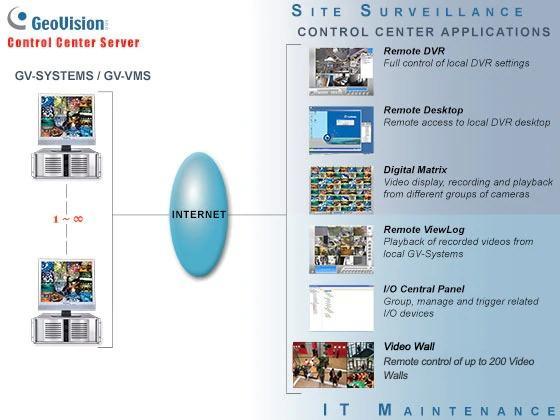Geovision GV-Control Center Software
Geovision GV-Control Center software is an integrated security management system that provides a handy tool to maintain central monitoring station operation. GV-Control Center introduces a comprehensive solution that provides center operators with time efficiency to control networked GV-Systems and I/O devices. With Geovision GV-Control Center, multiple GV-Systems and I/O devices within a DVR server farm can be managed and maintained efficiently to enhance their monitoring performance and ensure smooth operation.
The Control Center's features and capabilities include the followings:
Remote DVR Configuration: Full control of local DVR settings
The Remote DVR facilitates the administrator to remotely configure local GV-System’s specific settings from one single workstation. When the Remote DVR is on the run, the local GV-System loses its full control of the DVR operations and the Control Center takes full control of the configuration.
Remote Desktop: Remote access to local DVR desktop
When the Remote Desktop is on the run, the Control Center will receive the same desktop view of local DVR. In the meantime, the security administrator can remotely control the local GV-System's full operations and even configure Windows operation system of the networked GV-System at low bandwidth.
Matrix View: Remotely monitor, record and playback from 1000 hosts
The Matrix View is a single display where videos from a group of maximum 96 cameras will be displayed, e.g. groups of office area cameras, exit cameras, or street cameras. The GV-Control Center supports up to 8 Matrix View displays with 768 cameras on 8 monitors at a time. Depending on various surveillance needs, the center operator can open 8 Matrix View displays simultaneously to view more videos from different DVRs / NVRs. Each Matrix View supports live monitoring, recording and video playback.
Remote ViewLog: Playback of recorded videos from local GV-Systems
The Remote ViewLog function enables playback of all video archives from different GV-Systems. The security administrator can utilize this Remote ViewLog to save video clips for future event retrieval or for video evidence.
I/O Central Panel: Group, manage and remotely configure I/O devices
The Control Center provides a useful I/O Central Panel for the security administrator to remotely manage all I/O devices connected with GV-Systems. Administrators can group function-related I/O devices together for ease of control, e.g. groups of IR sensors, alarms, or fire exits. In case of building fire, for example, the Control Center can trigger all alarms on the networked GV-Systems and force opening all the fire exits or water spray systems at the same time.
Authentication Center
Authentication Center is an account and access rights management system that provides centralized control over multiple GV-Control Centers. The hosts in the Authentication Center can be grouped by different locations and purposes. Administrators can configure each user account to have specific access rights for every group. When a GV-Control Center is connected through the Authentication Center, the users are able to see the hosts for the group(s) in the Group List they have been granted access to.
Video Wall (optional)
A video wall is an establishment of multiple monitors on a server. In this setup, the number of monitors allowed depends on the capability of the server's graphic card. With the Video Wall function of Control Center, you can create layout, Zoom Window and Scan Window. The Control Center can manage up to 200 video walls.